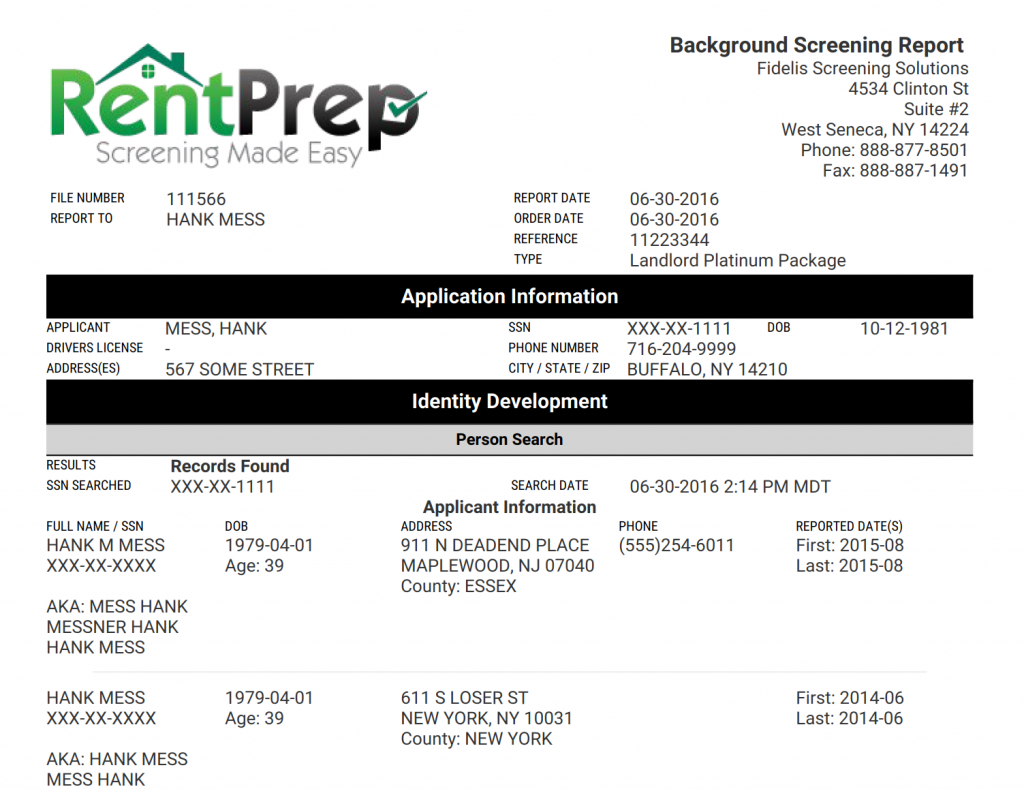Housters 5.2 is here! We have a big new feature to tell you about: tenant screening. We’ve partnered with RentPrep to provide background checks for your applicants and tenants. Depending on which package you choose, you can verify their address history / current employment and also check for judgments / liens / bankruptcies / evictions / criminal records / sex offenses / homeland security watch lists. The prices range from $18.95 to $34.95 per report.
Also, we’ve gotten a lot of questions on the new invoicing feature. To that end, we’ve spent a lot of time trying to make it more intuitive and provide easier ways to keep your invoices in sync with your lease terms and rent payment transactions.
Lastly, our higher unit customers will be happy to know that we’re now capping the Housters monthly price to $40/month. This means that if you have 200 units, you will only pay $40/month instead of $200/month like before. For customers who have less than 40 units, your price will remain the same.
Full release notes:
– Tenant screening with RentPrep!
– Cap billing at $40/month for high unit customers
– Many improvements to invoicing feature
– New screen for verifying that invoices match lease terms and transactions
– Improved handling of prorated rent at beginning of lease
– Prettier email formatting
– Control which features your Manager subusers can access (accounting, tenant rent statuses, reports, etc…)
– Allow filtering to-do list report by date range
– Display transaction photos on reports
– Various bug fixes